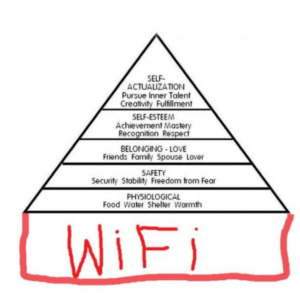How to Make Distance Learning Fun
Six Techniques You’ve Got to Try
Distance learning is still learning. As such, you don’t want any loss to happen because there’s space between you and the learner. That’s why it’s important to make the experience enjoyable.
As part of my job, I help some of the top universities in the world make connection and engagement easy, so they can improve distance learning. My secret mission is to make distance learning even better than in-person learning. Whether that is possible or not is actually beside the point for me. It’s a mindset that allows me and the faculty and staff that I work with to push the limits of what is possible in a distance learning context.
If you’re wondering what you can do to make distance learning phenomenal, here are six techniques I’d suggest.
1. Encourage students to test online platforms.
According to Maslow’s Hierarchy of Needs, a motivational theory in psychology, we’re driven by things like physiological needs, safety, love or belonging, self-esteem and finally, self-actualization, or realizing our potential. But in the modern age of distance learning I’d add one more need to the bottom of the hierarchy: Wi-Fi. Can you actually get connected?
Below is the internet’s wonderful and humorous adaptation of Maslow’s classic framework.
Kidding aside, you can’t learn online without internet connectivity. If it’s your first time logging into a particular video platform or your students’ first time and they don’t know what to do, that’s not useful.
One of the easiest ways to make distance learning fun is to make a game of exploring a new virtual space. I do that by actually inviting students to try their hardest to break a platform. Now I’d be very cautious about what group of students I’d suggest this with because some might succeed. But I frame it as encouraging students to explore. Try to post an entire book in the chat. Click on all the buttons or features on a platform at the same time as quickly as possible.
The only guideline I would give students is to not press the “end” or “leave meeting” button.
Tech prep and practice is really important, because without that you’re not going to have fun distance learning. You’re going to have frustrating distance learning.
2. Give students voice and choice.
Typically, we think about distance learning as a consumption model. Students just consume everything you’re throwing at them. But that’s not fun and engaging learning. What’s fun and engaging is being able to contribute your thoughts and perspective—and to feel seen, heard and possibly understood in the process.
Think of it this way. Do you feel more energized after binge-watching Netflix for five hours or working hard building, fixing or creating something?
For most people, more effort brings higher reward when it comes to learning. At least that’s the case if—and this is a really important qualifier—that effort is moving toward a larger purpose for them. That could involve striving toward a career goal. or another personal objective. The consumption model on the other hand is very low effort, and it rarely leads to high reward—or retention for that matter.
To give students voice and choice, you have to design your content for contribution.
3. Connect before diving into content.
The easiest way to design for contribution—and a really impactful approach to make online distance learning fun—is to connect before you get into content.
So often we just dive straight into the content and students and instructors don’t connect. My wife got her master’s online and had a really bad experience with group work that lasted the entire semester. This was partially caused by the instructor diving right into content. There was no personal connection. As a result, there was also no accountability or reliability.
If you’re hoping your students self-organize to collaborate on a project throughout your program, you absolutely must carve out some time to facilitate connection between students. Great leaders and educators assume the social risk for their students to make meaningful connections.
That’s the approach you’ll want to take to make sure students engage. Throughout the book, you’ll find many clever methods and strategies to facilitate this connection before content.
4. Blend analog with digital.
When you’re sharing anything on camera or doing something synchronous and you interact with your space, it changes everything. It’s like you’re not trapped in this tight frame anymore. You’re breaking the fourth wall—as it’s described in theater—and interacting directly with your audience.
Just mixing it up with a pinch of visual novelty will pleasantly surprise learners and reset their attention. You could pop out from behind the camera or appear from beneath a table at the start of a session. When you reach behind your space to grab a book off a shelf or an object to tell a story, it’s really engaging. Blending analog elements with the digital experience makes the whole exchange more dynamic.
Oftentimes, when I’m laying out my agenda for a workshop, it’ll actually be a series of objects placed in a particular order on my desk. Each object will represent either a story I’m going to share, an activity we’re going to do, a question I want the group to answer in the chat, or a point I’m trying to make. When I do that, I don’t actually look at a screen or use PowerPoint slides. This method of introducing my learners to several different analog items that exist “off camera” for them creates a curiosity gap. People start to wonder what’s coming next.
5. Make sure your camera is at eye height.
You don’t want to be looking down at your students. That feels really terrible and condescending. You also don’t want to go into Oompa-Loompa mode, where your laptop screen is pushed back and your students can only see the top half of your head along with a few prominent nose hairs. You want to be at eye height with your camera.
Let’s say you’re on Zoom, Google Meet or any other virtual platform. I often invite people to treat the camera lens as the friend of your best friend. You might not want to stare at it the entire time because that can be a little intense. And it’s hard to sustain passion and energy for an extended period when you are just staring into a black hole that is not giving you any feedback. You may want to be tuned into the camera for some things, but also be looking down to see what students’ reactions are and what people might be saying in chat.
Sometimes the camera acts like a black hole. You know, that region of spacetime where gravity is so strong that nothing—no particles or even electromagnetic radiation such as light—can escape from it. OK, perhaps it’s not quite that intense, but your camera does have the ability to suck out your energy. You don’t want to be exhausted at the end of the day when you’re facilitating distance learning. If you’re drained, the next class you have to teach is going to be rough.
If you happen to be pre-recording content, I’d highly suggest recording in bulk and handing the footage off to an editor to tighten it up and add some crop cuts or jump cuts. Student brains are adjusted to this fast-paced editing, so a 40-minute lecture recorded from one lame angle is not going to be fun, engaging or effective.
6. Use your space and sound.
When you’re talking about ideas or sharing stories, move across your space. When you return to a story or idea, step back to the space where you started that thought.
You can play with this in some funny ways in a virtual context by moving closer or further away from your camera and mic. This visual and audio mix-up creates another helpful attention reset. Monotone talking heads don’t make distance learning fun. But pulling out a bell or a noisemaker right before you are about to make the most important point of the class primes students’ brains to tune in and remember what happens next.
Beyond that, I like to stand when I’m leading a virtual workshop. But if I’m leading a Q&A or an ask-me-anything segment, I like to sit. It feels a little bit less formal, and you can hang back and chat.
When you shift state like that, it changes people’s script and the way that they experience learning. If you haven’t taught standing up—and your knees will let you—try it before you knock it. I had a faculty member who was remarkably resistant to standing in front of his computer. But he tried it one Monday morning and emailed me afterward exclaiming how struck he was at the impact it had on his energy levels, not to mention the students’ engagement.
You can apply all these things creatively and adapt whether your distance learning is synchronous or asynchronous. If you want more resources, there are a ton at our website www.weand.me/free. Use these to make online learning and engagement fun and easy for you and your students.
❤️ this training?
Get DIY Tools
Want more free content?
Subscribe to our YouTube Channel