How many people can you have in Zoom?
Less than this number. And in this video, I’m going to give you the really quick answer because it is different based on which account you have set up. I’ll give you the easiest way to find out how many people you can have on your zoom account and how to up that number if you need to. The other piece of this video is how many people should we have on Zoom? Because just because you can have 500 people in a zoom meeting which is possible with an enterprise plan, it doesn’t mean that you shouldn’t necessarily have 500 people.
Because my job is working with some of the top universities and most innovative companies on the planet helping them have more engaging, more impactful, less terrible Zoom meetings, I’m gonna share some best practices and strategies on how many people you should have in your Zoom meetings and your breakouts, etc.
Blog Note: The following is an adapted and edited transcript of one of our daily YouTube tutorials. We know sometimes it is easier to scroll through written content which is why we are publishing here. Because of that, there may be typos or phrases that seem out of context. You’ll definitely be able to get the main idea. To get the full context, visit our YouTube channel here. And if you want to watch the video on this topic specifically, you can scroll down to the bottom of this post to access it as well.
Really quick, depending on which plan you have depends on how many people you can have on a Zoom call. Mapping out at the time of recording this.
Here is Zoom’s pricing plans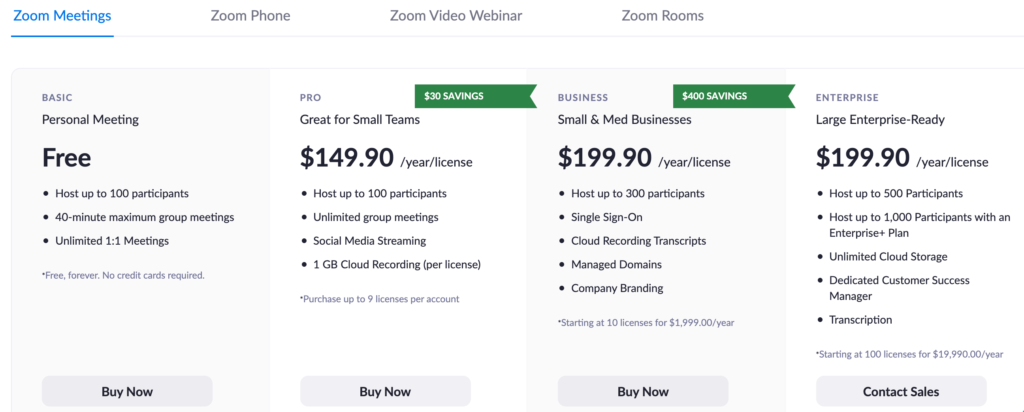
If you want to pause and look at this to see how many people you can have in a Zoom meeting, which is different than a zoom webinar.Zoom meeting, remember you can have people turn on their video they can unmute and share. Webinar is more of a one-way delivery. You can have you know multiple panelists but it’s really a sit and get watched. I prefer Zoom meetings much of the time because that is also the only way that you can split people out into breakouts, etc. You can have up to 500… It looks like they’ve got an enterprise plus plan, maybe a thousand people.
What I’ve noticed though at the time of this recording is when you have 500 people on a call, Zoom starts to get a little shaky in terms of reliability. For me, 300 is kind of a cap if I know… Especially if I’m going to do breakouts to know that they’ll work really well. That said, you might not know how many your account holds.
Here’s another screenshot. If you just go to zoom.us and pull up your profile and scroll down to the area that looks like this screenshot, you can find how many people are on your plan or how many people you can have on your plan. You can see I can have 500 people in a meeting and a webinar with the Zoom plan that I currently am using.
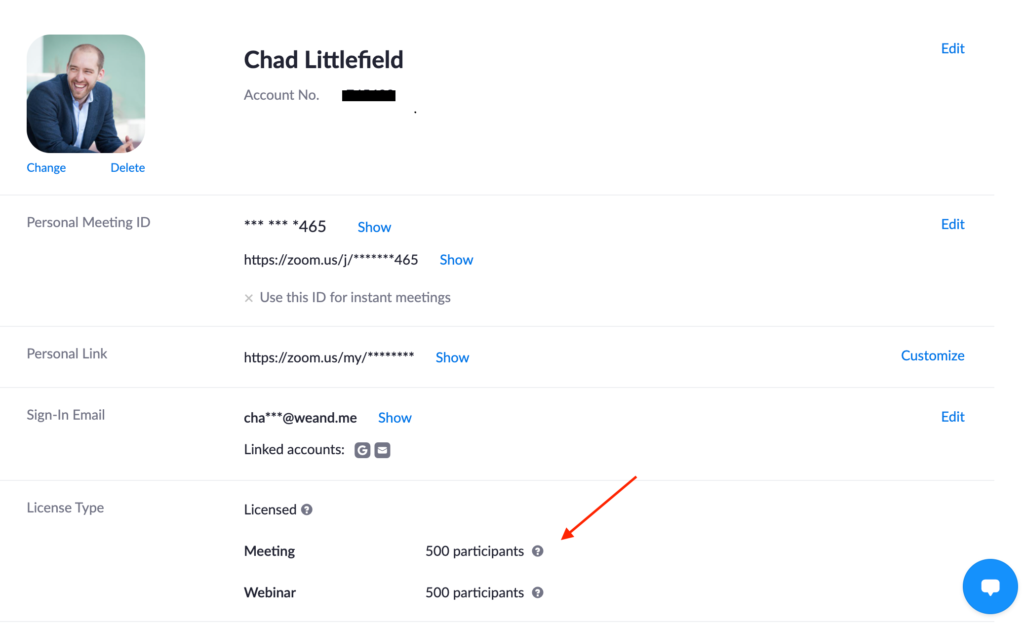 Now, there’s another question you may be watching this video to know how many people can you have on Zoom to fit in one screen. And here’s another screenshot of a setting in Zoom that allows you to check a box that says display up to 49 participants in a zoom window. That’s in gallery view. People all kind of crammed in, 49 people. Now, that depends on screen size. If you have a smaller MacBook, you’re not going to fit 49 uh people there. If you’re on a phone, you’re definitely not going to fit 49 people. That’s just the Mac. If you have the screen realty that setting is saying you can have up to 49 people. Typically, on a normal laptop, I find that somewhere between 20 and 40 people usually show up on Zoom on video or just as their little box with their uh their close-off names.
Now, there’s another question you may be watching this video to know how many people can you have on Zoom to fit in one screen. And here’s another screenshot of a setting in Zoom that allows you to check a box that says display up to 49 participants in a zoom window. That’s in gallery view. People all kind of crammed in, 49 people. Now, that depends on screen size. If you have a smaller MacBook, you’re not going to fit 49 uh people there. If you’re on a phone, you’re definitely not going to fit 49 people. That’s just the Mac. If you have the screen realty that setting is saying you can have up to 49 people. Typically, on a normal laptop, I find that somewhere between 20 and 40 people usually show up on Zoom on video or just as their little box with their uh their close-off names.
If you only came for the logistics and that’s all you care about, that simple answer, boom, you got it. What I’m going to share now are some best practices that will help you have much more impactful, less terrible zoom meeting. Just because you can have 500 people doesn’t mean that you necessarily should. I used to do some research with a professor at Penn State University, Dr. Sam Hunter who studies creativity and innovation. And his research found that ideal team size for brainstorming conversations for creative conversations to really dive into something are between 4 and 7 people. That number’s really important thinking about breakouts.
If you’re facilitating larger groups and I often in leading trainings workshops or virtual conferences for groups of 200 plus in a Zoom meeting. We’re doing breakouts to have some smaller, more impactful, useful conversations to invite people to contribute rather than consume in the meeting. If I’m doing that, I’m not breaking people up in groups of 3 or smaller or groups of more than 8. I want groups of 4 to 7. Which is part of the reason that you shouldn’t maybe have 500 people in a Zoom meeting even if you can. Because Zoom has a max at the time of recording has a max of 50 breakout rooms. That would be 10 people per breakout room if you’ve got 500 people on the call. You don’t want to have 10 people in a breakout because it’s just too many cooks in the kitchen, fundamentally.
The other setting that i want to point you toward is if you’ve got a larger meeting, I would invite you to find the setting to hide all non-video participants.
I was facilitating a training for the University of California, San Diego with 175 student leaders training them how to lead more impactful connecting remote experiences for incoming students. And what I did was hide all non-video participants because about 80% of the group had their video on. And realistically, because Zoom is only displaying 20 to 49 people per screen, you’ve got to scroll through other screens. I can’t actually see everybody on Zoom at any one time. As a presenter, the facilitator presenter tip here is don’t worry too much about seeing people’s names who aren’t on video. I think when you have the larger the group is.
Just focus on the people who have their video on. It’ll really increase and improve your energy with video. And if you want to make your Zoom meetings and your virtual meetings way more connecting and engaging, check out the links in the description.
I believe information is free. I give away a whole bunch of really great connection, icebreaker questions that allow people to connect and have better conversations. You can download free printable digital versions of those in the link in the description. Hope this was super useful.